Site Profile can be accessed from the navigation bar by clicking on Settings > Site Profile
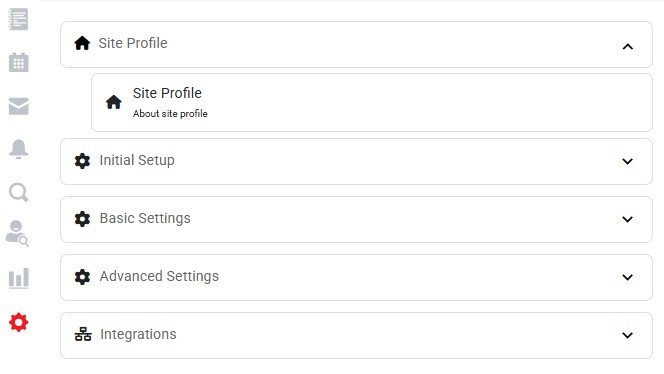
The Site Settings screen is one of the most important screens within the autoVHC Software. It is essential this forms part of the initial system setup and is regularly checked by the Service Manager. Due to the amount of parameters on this screen, this guide has been split into groups. See below:
- Default Template
- Distance Unit, Labour Rate & Franchise Logo
- VAT Rate
- Video Review & Rating
- Print Settings
- Tyre Depths
- Follow Up Period
- Pre-Identified Checkbox Label
- Time Zone Settings
- Talkit
- Customer Signature
- SMTP Settings
- Other Settings

