autoVHC uses icons to notify the user of certain information. From the Daily Diary Screen click the ! icon in the top right area of your Daily Diary screen to see the full legend which explains each icon and its various colours and meanings.
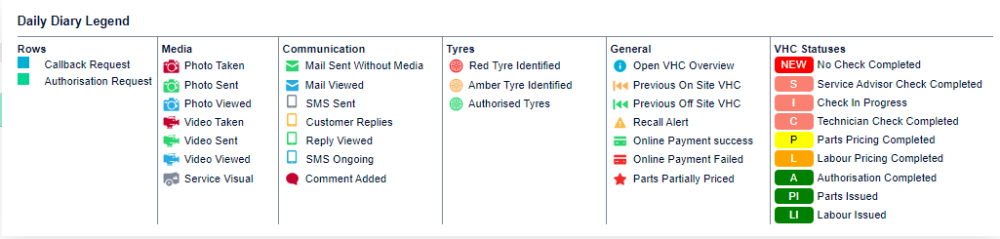
Click here Icons & Statuses to view an instruction video on the Daily Diary screen.

