It is possible for the user to move one or more VHCs at a time using the Move VHC option
To do this, click More Options from the top right area of your Daily Diary screen
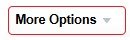
From the dropdown menu that appears select **Move VHC***
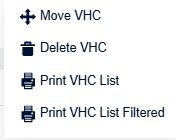
This will open the Move VHC screen:
!(center) 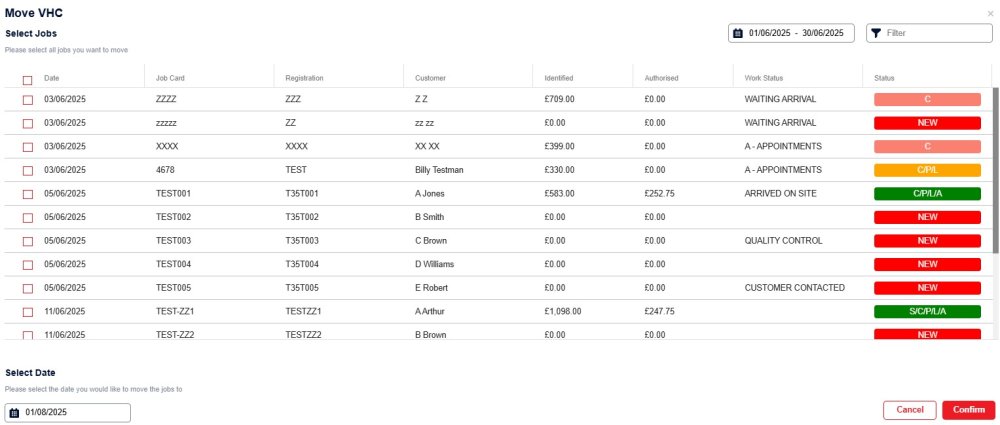
1. Select the VHCs to be moved by ticking the boxes on the left side.
2. Use the date selector to choose the date of which the VHCs should be moved
3. Click Confirm to move VHCs

