Tyres can be accessed from the navigation bar by clicking on Settings > Tyres
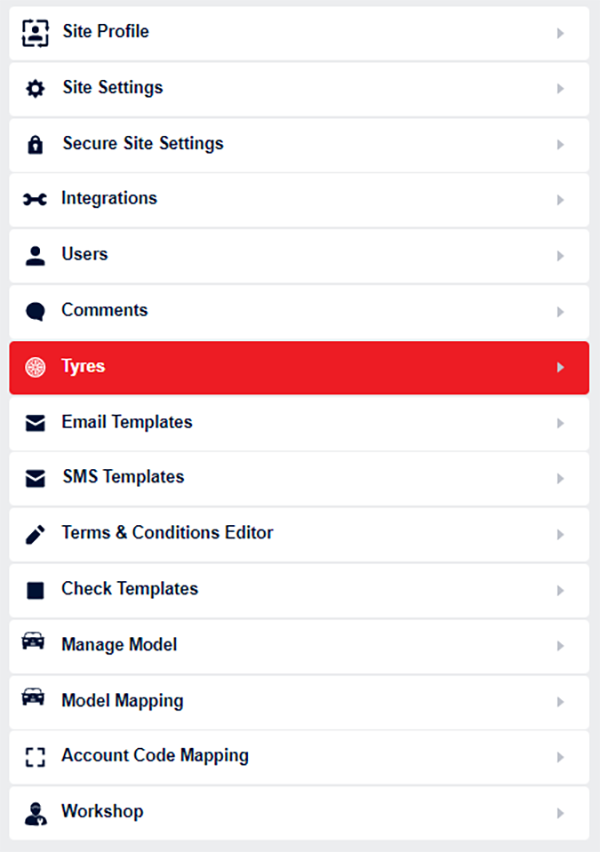
Click here Tyres to view an instructional video on tyres.
How do I add a new Tyre Size / Make / Rating?
Anyone with Manager access to the system can do this from the Settings Menu > Tyres screen.Click here for a Visual guide
How do I configure what tyre depths are considered Red/Amber?
Anyone with Manager access to the system can do this from the Settings > Site Settings > Tyre Depths screen to change the default tyre measurements for Red/Amber tyres. Click here for Visual guide
How do I configure what Tyre Depths are available to the technician?
Anyone with Manager or admin access can do this from the Settings Menu > Tyre depth Configuration.Click here for a Visual guide

