Emails can be sent from within each VHC Record.
Firstly click the 3 dot menu icon on the right hand side of a VHC and select Open VHC Record
Secondly click the communication tab at the top of the VHC record page.
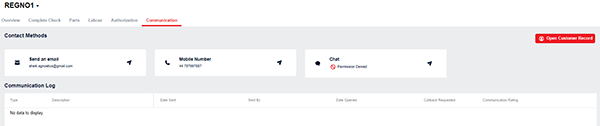
Next, click Send an Email to be taken to the email screen where you will check the contact details and the email template to be sent.
Click here Sending an Email to view an instructional video on how to send an email to the customer.

