To access the Labour Search, firstly the user needs to access the DMS search screen as shown in the Searching Parts in autoVHC method and click on Labour Search within the modal. Here, there are two options, to search by Labour Number or by Labour Description. Once the user has inputted the search criteria, press to search.
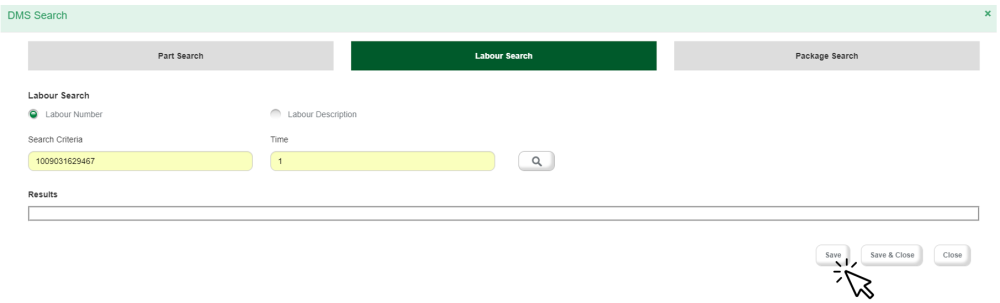
This example has returned the search criteria, and a description as a header showing what the criteria is saying. The below example shows the labour number, and a description next to it.
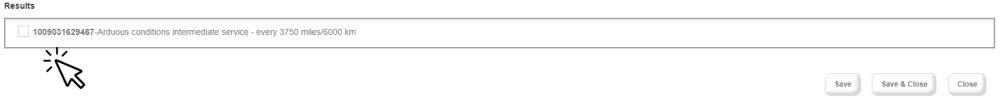
The user needs to select the required labour line and click save to add this to the VHC.

