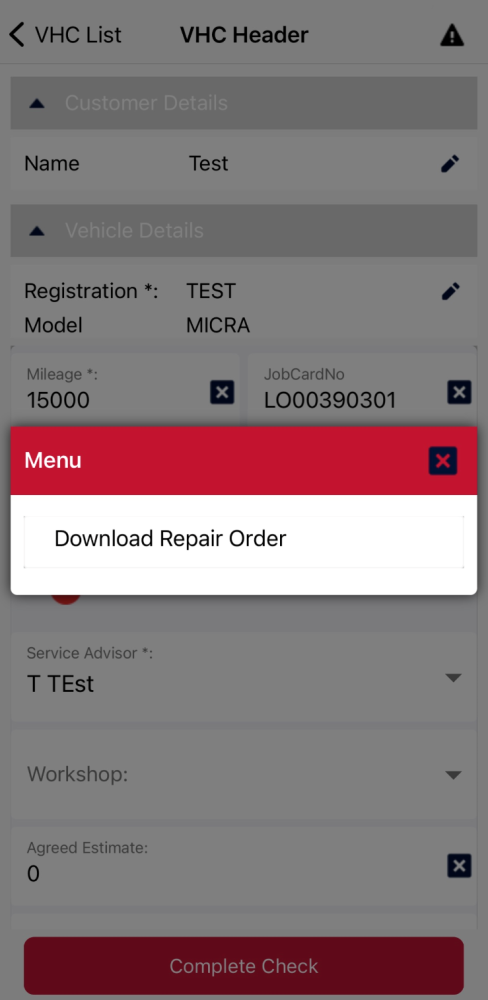The purpose of the Download Repair Orders method is to allow a user to download the repair order as a fillable PDF. This is split in to 2 separate APIs, called GetServiceOrderDocument and SaveServiceOrderDocument.
This addition to the integration can be turned on directly by autoVHC, and this will show on the mobile application only, via a button that says ‘Download Repair Orders’.
To access this screen, please go in to the VHC Header screen, shown below;
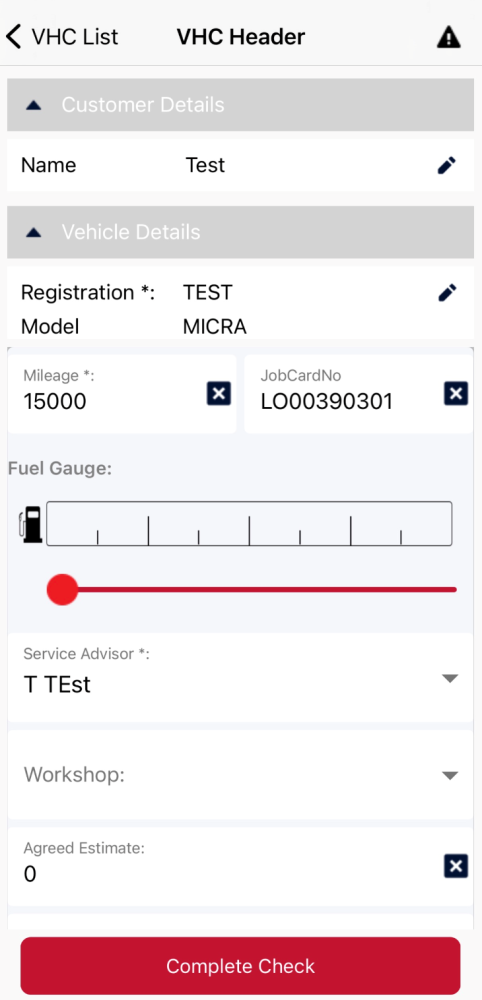
Once on this screen, please press the button at the top right of the screen, and this will open a menu that allows you to download the repair order. Once the user presses this button, a PDF version of their VHC will appear that a user can then edit and write back to the DMS.