This method passes all of the parts, labour, and package information back from autoVHC to the DMS. It sends all of the authorised work as a completed job back to the DMS. This would mean that the DMS would receive all job data at once.
To run the autoVHC Writeback, the user needs to access the Authorise VHC screen. To do this, the user needs to go onto the Current VHC screen, click on the job and click Authorise VHC.
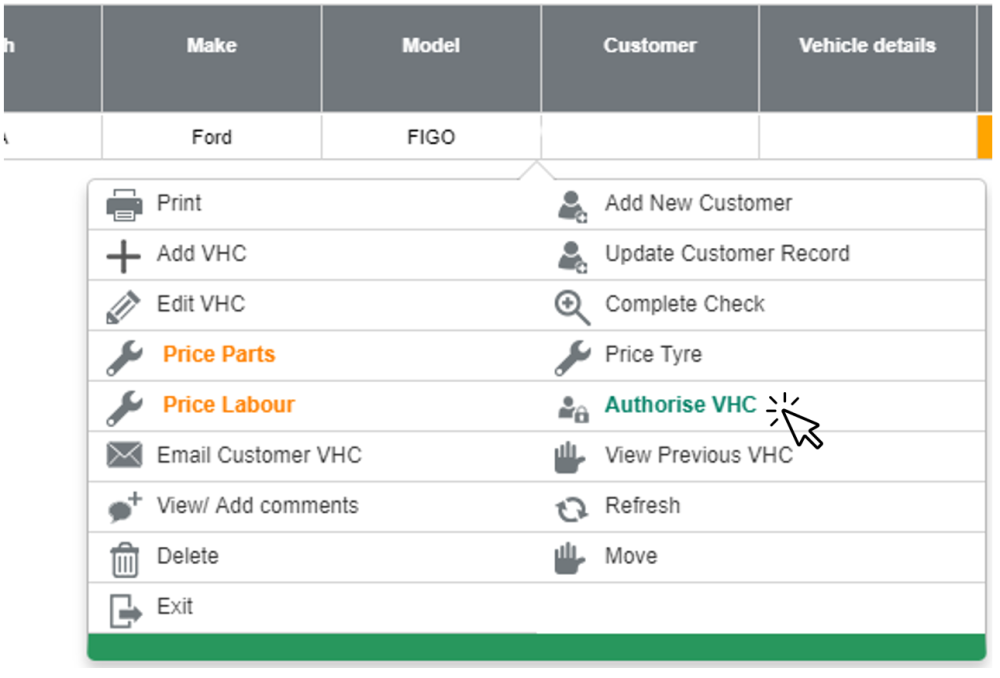
Once the user is on the Authorise VHC screen, the user must tick the row that they would like to authorise (If authorising all lines of work, the grey tick in the top left corner can also be clicked to select all). Once the row has been ticked and selected, a button appears that says Authorise.
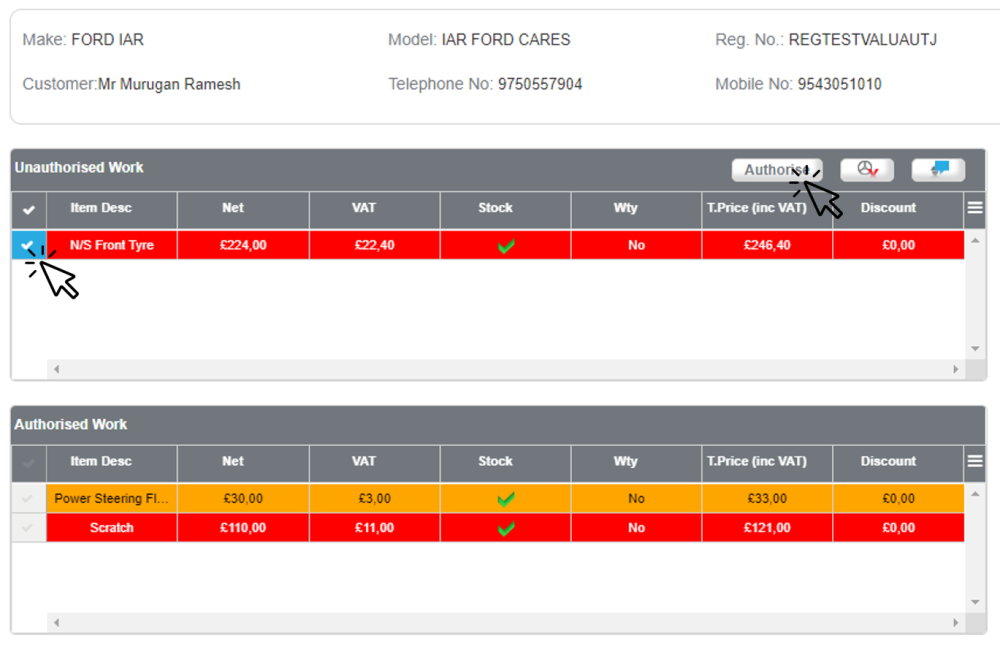
Once clicked, this moves the work from the Unauthorised Work section to the Authorised Work section.
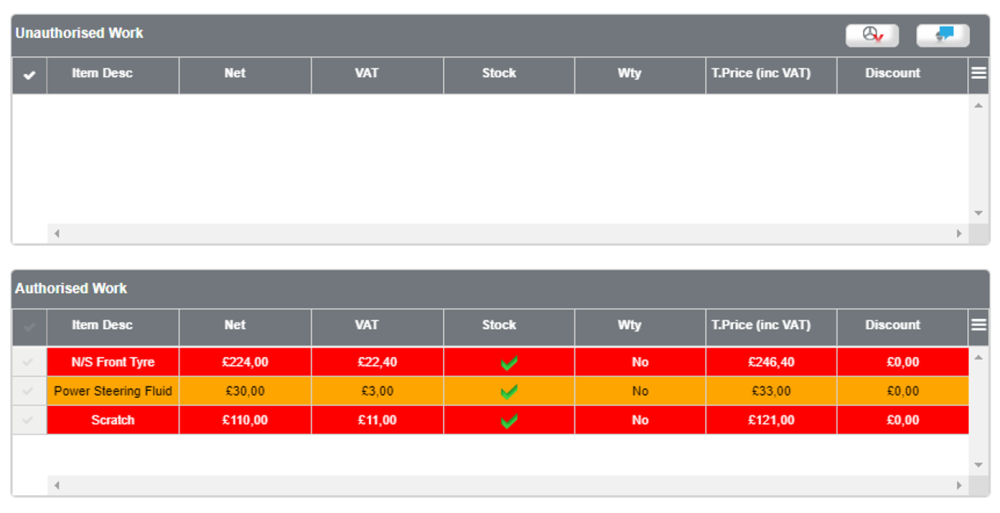
Once the work has been authorised, the user then needs to click the green tick in the bottom right hand corner.
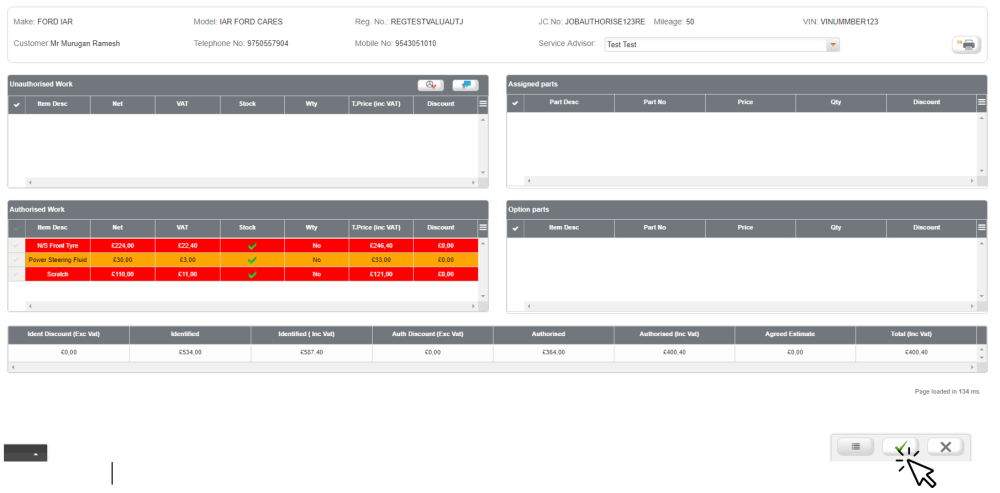
Once the user has clicked this, a box will pop up saying Do you want to transmit items to DMS?. The user needs to click Yes to attempt to transfer the job back to the DMS. If the job is successfully transferred, a message will appear in green in the top right corner of the screen saying Transmit to DMS Successful. If this has not been successful, a message will appear in red saying Transmit to DMS Unsuccessful.
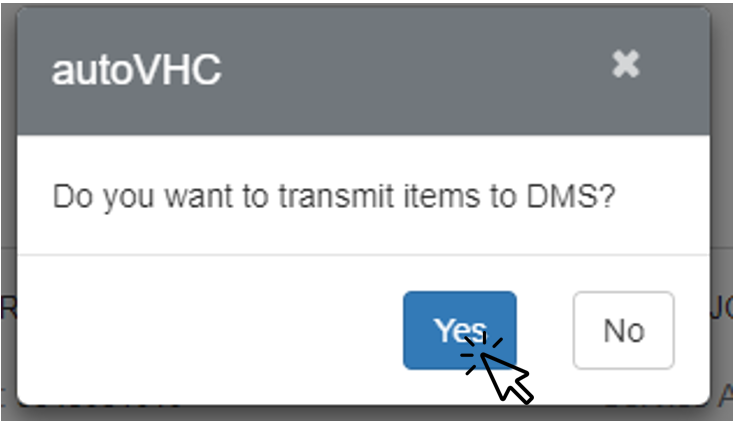
- This method transmits the job back to the DMS, once the VHC has been authorised.
- The method runs when the user clicks ‘Authorise VHC’ on the Authorise VHC screen. A button will show that says ‘Do you want to transmit items to DMS?’. Clicking ‘Yes’ will then run this method.
This request sends the <ServiceOrderItemTransferObject>, <PartTransferObject> and <LabourTransferObject> to the DMS. As it can pass multiple requests within this, every part object is passed within the <Parts> section, and every labour object is passed through <LabourLines>. The <ServiceOrderTransferObject> at the top of the request passes through the customer information that is originally returned from the autoVHC Import method. Instead of receiving the customer information alone from the DMS, the system now passes the information back to the DMS with all of the work attached.

