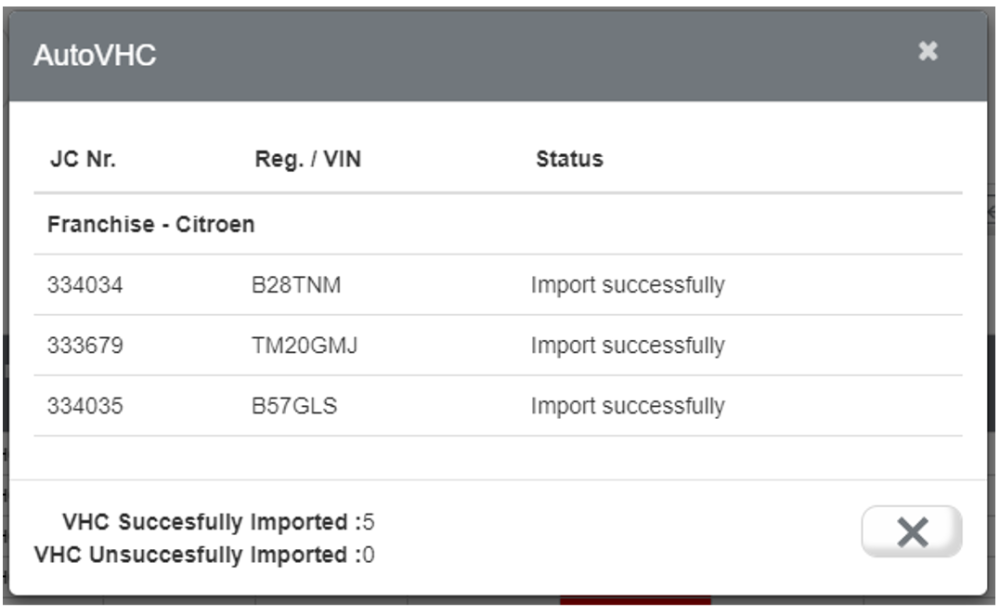This method returns a list of service orders from the DMS, filtered by date.
To test if the autoVHC Import is working, the user must press DMS Import on the Current VHC screen. A successful test would show a modal importing a job number, registration number / VIN and the status of the import.
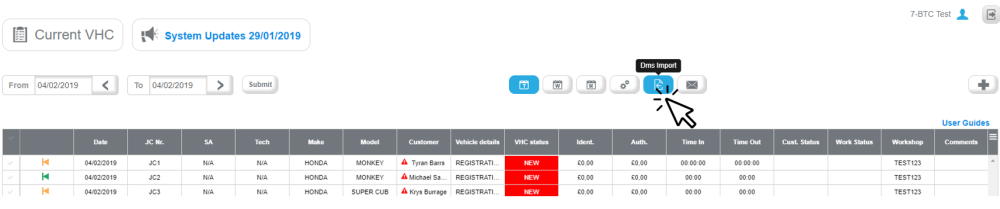
Once the DMS import button has been clicked, a pop up would appear showing the status of the import. If the status shows Import Successfully, then the job has been imported and the method works.