To access the autoVHC system, there are a few authentication steps that you would need to complete as a user. Firstly, the user would be given their own specific site code and username. This would be unique to that user, and would allow them to gain access to the system. Once the user is within the autoVHC system, they can then add any third party details within the Integration Settings screen. This screen allows the user to implement the web service URL (If applicable) and a username and password to access the third party system. The user can also add different web services for different franchises.
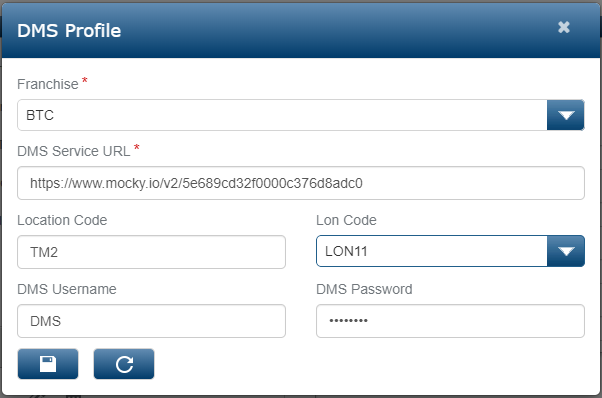
If the user is pushing the jobs directly from the third party system, they wouldn’t need to add a web service in to autoVHC, however, for some of the methods of this process, there would be a specific Integration ID that would be given to the third party. This integration ID would be provided by autoVHC and would be used as part of the GetServiceOrderByID method, to pull the jobs back into the third party system.

